The video adapter (also named video card) is just as important as the screen – and more often overlooked.
A video card is typically an adapter, a removable expansion card in the PC. Thus, it can be replaced! The video card can also be an integral part of the system board This is the case in certain brands of PCs and is always the case in lap tops. I have a clear preference for a replaceable video card in my stationary PC.
Regardless of whether it is replaceable or integrated, it consists of three components:
The video card provides a support function for the CPU. It is a processor like the CPU. However it is especially designed to control screen images.
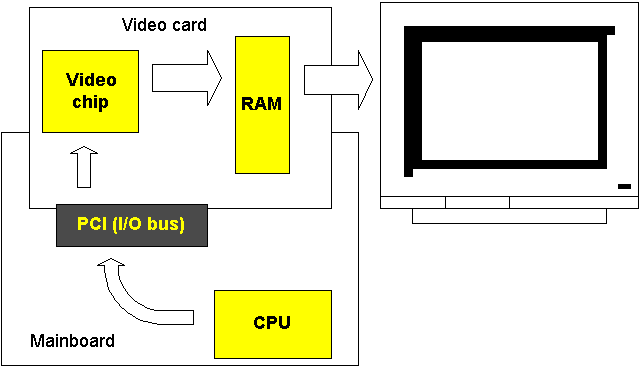
The original VGA cards were said to be "flat." They were unintelligent. They received signals and data from the CPU and forwarded them to the screen, nothing else. The CPU had to make all necessary calculations to create the screen image. Each screen image was a large bit map. Thus, the CPU had to move a lot of data from RAM to the video card for each new screen image.
The graphic interfaces, like Windows, gained popularity in the early nineties. That marked the end of the "flat" VGA cards. The PC became incredibly slow, when the CPU had to use all its energy to produce screen images. You can try to calculate the required amount of data.
A screen image in 1024 x 768 in 16 bit color is a 1.5 MB bit map. That is calculated as 1024 x 768 x 2 bytes. Each image change requires the movement of 1.5 MB data. That zaps the PC energy, especially when we talk about games with continual image changes.
Furthermore, screen data have to be moved across the I/O bus. In the early nineties, we did not have the PCI bus, which can move large volumes of data. The transfer went through the ISA bus, which has a very limited width (read in module 2b about the busses). Additionally the CPUs were 386’s and early 486’s, which also had limited power.
The solution to this problem was the accelerator video card, which appeared in the early nineties. All newer cards are accelerated and today they are connected to the CPU through high speed busses like PCI and AGP.
With accelerated video cards, Windows (and with that the CPU) need not calculate and
design the entire bit map from image to image. The video card is programmed to draw lines,
windows, and other image elements. The CPU can, in a brief code, transmit which image
elements have changed since the last transmission. This saves the CPU a lot of work in
creating screen images. The video card carries the heavy load:
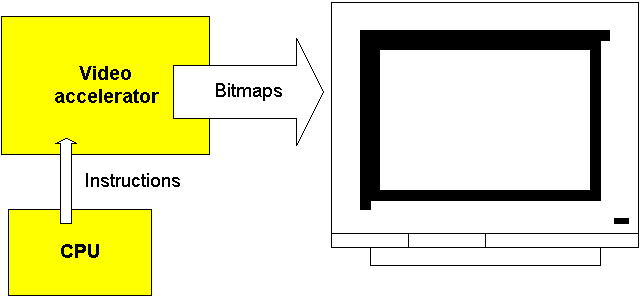
All video cards are connected to the PCI bus, this way providing maximum data transmission. The AGP bus is an expanded and improved version of the PCI bus - used for video cards only. AGP will be the new standard in coming years.
Video cards always have a certain amount of RAM . Two RAM features are significant:
Video card RAM is necessary to keep the entire screen image in memory. The CPU sends its data to the video card. The video processor forms a picture of the screen image and stores it in the video card RAM. This picture is a large bit map. It is used to continually update the screen image.
Video cards are typically available with 1, 2, 4 or more MB RAM. How much is necessary?
That depends primarily on how fine a resolution you want on your screen. For ordinary use,
16 bit colors are "good enough." Let us look at RAM needs for different
resolutions:
| Resolution | Bit map size with 16 bit colors | Necessary RAM on the video card |
| 640 x 480 | 614,400 bytes | 1 MB |
| 800 x 600 | 960,000 bytes | 1,5 MB |
| 1024 x 768 | 1,572,864 bytes | 2 MB |
| 1152 x 864 | 1,990,656 bytes | 2,5 MB |
| 1280 x 1024 | 2,621,440 bytes | 3 MB |
| 1600 x 1200 | 3,840,000 bytes | 4 MB |
Note that the video RAM is not utilized 100% for the bit map. Therefore, 1 MB is not enough to show a 800 x 600 picture with 16 bit colors, as the above calculation could lead you to believe.
Most video cards come with 2 or 4 MB RAM. The table clearly indicates that 1 MB RAM has very limited use. If you stay with 1024 x 768 or less, and with 16 bit colors, 2 MB RAM is quite sufficient.
If you have a large screen – 17" or more, you should seriously consider getting 4 MB RAM on your video card. I am very enthused about the little-known 1152 x 864 resolution. It is very pleasant to work with, but you need 4 MB RAM on the video card.
However using ordinary RAM, you may improve the speed of the graphics card using 4 MB instead of 2 MB, if the resolution "only" is 800X600 or 1024X768. In this case data can be written to and read from the RAM simultaneously - using different RAM cells. With only 2 MB RAM, data sometime has to wait for a free cell.
Supporting the demand for high quality 3D performance many new cards come with 16 and 32 MB RAM.
Briefly, in principle all common RAM types can be used on the video card. Most cards use very fast editions of ordinary RAM (like EDO).
The high end cards (like Matrox Millennium II) use VRAM (Video RAM). This is a RAM type, which is only used on video cards. In principle, a VRAM cell is made up of two ordinary RAM cells, which are "glued" together. Therefore. you use twice as much RAM than otherwise. VRAM also costs twice as much. The smart feature is, that the double cell allows the video processor to simultaneously read old and write new data on the same RAM address. Thus, VRAM has two gates which can be active at the same time. Therefore, it works significantly faster.
With VRAM you will not gain speed improvements increasing the amount of RAM on the graphics controller. VRAM is already capable of reading and writing simultaneously due to the dual port design.
All graphics card has a RAMDAC chip converting the signals from digital to analogous form. Traditionally the monitors works on analogous signals. The PC works with digitized data which are sent to the graphics adapter. Before these signals are sent to the monitor they have to be converted into analogous output and this is processed in the RAMDAC:
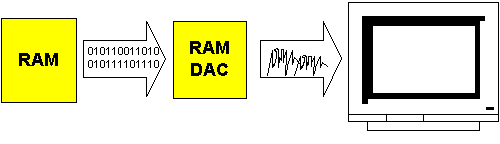
A good RAMDAC:
Flat LCD monitors works on a purely digital input. My own Siemens Nixdorf 3501T came with a digital graphics adapter, where the RAMDAC isn't used. There is a RAMDAC on the card since it is capable of controlling a traditional CRT monitor simultaneously with the LCD screen.
These digital graphics card comes with some LCD screen. It can be used both with traditional monitors and LCD screens, and you can actually connect to monitors at a time! You save by getting a quality graphics card included in the cost of the LCD screen. The big advantage is that the adapter for the LCD screen is straight digital. The conventional graphics adapters convert the digital signals to analogue signals, which causes some loss of quality. The digital adapter eliminates these distortions completely, which results in a very impressive screen image!
Many first generation LCD displays came with a standard VGA connection holding five wires for the analog signals (red, green, blue, horizontal sync, vertical sync) instead of the digital graphic card. This was done to make the LCD display more compatible to the existing hardware and cheaper. You could use the LCD monitor with your existing graphics adapter. This is not optimal!
The LCD monitor is digital in its nature, and it should receive the pure digital signal from the graphics processor. That way the image becomes as perfect as possible - extremely sharp! Most LCD monitors today are sold with a special, most often proprietary, digital graphics adapter. This device adds a little extra to the price, but it saves dollars inside the display, where you do not have to have a analog-to-digital-converter.
The digital graphics card have so far been of proprietary design; each vendor have produced their own standards, However, this is changing. ATI have launched the Xpert LCD adapter. It gives three functions in one:
You see the three connectors here:
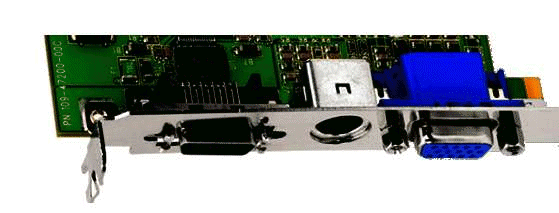
This card may become a defacto standard for interfacing LCDs. It has a RAMDAC onboard, but it is only used for the conventional type monitors:
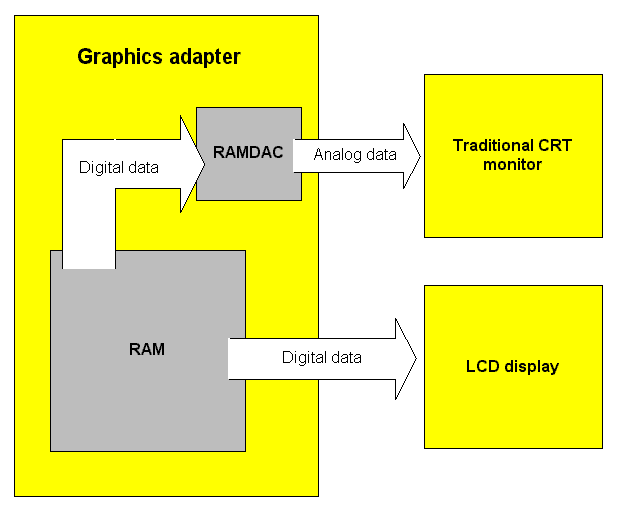
It is difficult to choose a video card, because there is such a multitude of different ones. And you can read test reports forever. Yet, they may not be particularly useful.
One of the best cards I ever laid my hands on was IBM's XGA graphics, which unfortunately was never available separately. Once they provided a working Windows driver, this card was in a class by itself.
One of the problems with video cards is that the same graphics chip may be used in both good and inferior video cards. This is especially true for S3 chips, which are used in the best cards from Number Nine and also used in ViewTops discount cards. When a fundamentally good chip is found both in great and in mediocre cards, you cannot select the card based on what chip it uses!
Another problem is in the test methods, which the computer magazines use. They measure exclusively speed. Speeds are measured with special programs, which read how fast the screen image can be built, etc. That's fine – but is does not say much about image quality, as perceived by the eye. Is it sharp, bright, not flickering, comfortable? Those are more subjective and abstract qualities, which can never be evaluated by a test program.

You should choose a card based on its specifications. For example, can it deliver a 1024 x 768 image at 85 Hz? It should be able to do that, but not just in theory. It must also be able to do that in real life. Here is where the driver comes in.
You should get a demonstration of the card and monitor you want to buy. Especially if it is in the medium group, I will strongly recommend that you see it connected. Then evaluate the screen image. How sharp is it? Does it flicker? Ask about resolution, color depth and refresh rate. If the dealer cannot answer these questions, I would not trust him. Finally, find out which driver the card needs. Read on...
3D images, where you can move around in space, is a technology, which is expanding to the PC world. Ordinary PC’s to day are so powerful, that they can actually work with 3D environments.
Ordinarily, our screen images (such as in Windows 95/98) are two dimensional. But we know 3D effects from movies and from some computer games.
Over the last few years, more and more 3D standards have arrived in the PC market. That includes:
The 3D technologies are of no consequence for ordinary office programs. They are used in certain games, like Quake and others. Actually, the ordinary video cards are optimized to show 2D images.
2D cards can construct 3D movements, but it will take time to bring the images to the screen. That is because of the very complex calculations needed. Therefore, hardware accelerators have been designed. They can give drastic improvements. Also, special functions are included in the video card chip, allowing it to calculate 3D movements lightning fast.
The most convincing 3D performance are achieved with a special 3D card like Orchid Righteous 3D and Voodoo2. They are specialized cards, only to be used for 3D presentations. You will need a regular video card besides for ordinary displaying. You draw a cable from the 2D video card to the 3D card, where the screen is also connected. But many ordinary video controllers, like Matrox G200, Intel i740, Nvidia Riva TNT, S3 Savage3D and ATI Rage 128, also have 3D accelerators built in.
Copyright (c) 1996, 1997, 1998 and 1999 by Michael B. Karbo . WWW.MKDATA.DK.
Última actualização: 20 Dezembro 1999